Solutions
For Controls Engineers
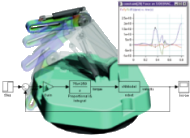
Solutions for Controls Engineers
Designers of controls for mechanical systems know that at some point the control system needs to be connected to the mechanical system it will control to evaluate its performance. Often this is done at the prototype level with actual hardware. If problems are encountered, it can be expensive both in time and money to address the issues.
The best way to do this is to connect a mechanical multi-body dynamics (MBD) simulation model with the controller model and simulate both together. This allows any issues to be identified before any controller or mechanical hardware is built saving time and money.
The Multi-body Dynamics module of SimWise 4D can be used in a few different ways to facilitate the simulation of moving mechanical assemblies together with control systems.
- Co-simulation with the controller defined in Matlab/Simulink
- Converting the SimWise MBD model to Simscape Multibody allowing both the mechanical system and controller to be simulated within Simulink
- Co-simulation with the controller defined in Matlab
- Co-simulation with the controller defined in another language, like Python
Join one of our SimWise Controls webinars
Building the Multi-Body Model from CAD data
Before you can simulate a controller with a mechanical assembly, a multi-body model needs to be built. This will normally start with an assembly from a CAD system. SimWise can read model data from all the leading CAD systems and quickly build a MBD model. More information can be found at SimWise CAD Integration.
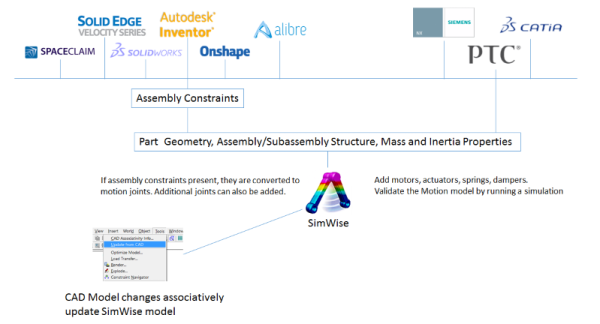
Co-Simulating with Matlab/Simulink
SimWise can function as a plant model for Simulink allowing the mechanical simulation model to be used as a block in Simulink. Meters and Inputs in SimWise provide the input and output signals for the Simulink block. The SimWise plant model block will be used when the controller logic is simulated, and more realistic signals will be presented to the controller. More information can be found at SimWise Simulink Interface.
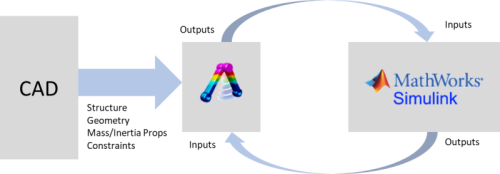
Simulating both the controller and mechanical system in Simulink using Simscape multibody
If Simscape multibody is used for the multibody dynamics simulation then SimWise can play an important role by providing a simulation ready multibody dynamics model, originated from the CAD system, to Simscape Multibody. The multibody can be built from the CAD model and debugged using the interactive graphics tools available in SimWise. Once the model is complete, the press of a button transfers the model from SimWise to Simscape multibody. More information can be found at Integrate CAD with Simscape Multibody.
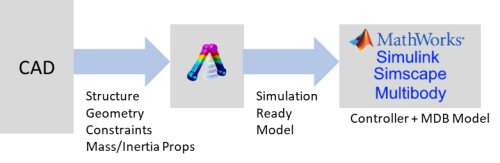
Co-Simulating with the controller defined in Matlab
SimWise provides a Windows Automation API, so any language or application that supports this mechanism can be used to manipulate the SimWise model. From Matlab it is also possible to interaction with SimWise via this API which means it is possible to have a controller defined in Matlab that can co-simulate with SimWise.
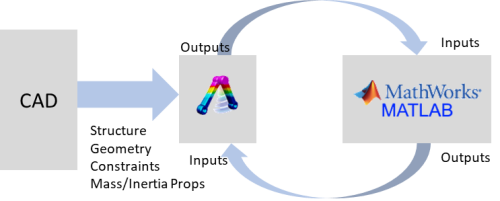
Co-Simulating with the controller defined in another language like Python
If a controller is defined in a language that supports the Windows Automation API, then these can be simulated as described above in the Matlab section. For Python, which does not natively support the Windows Automation API, SimWise has a set of Python bindings that provides an equivalent API within Python. The controller, defined in Python, can control the SimWise multi-body model.
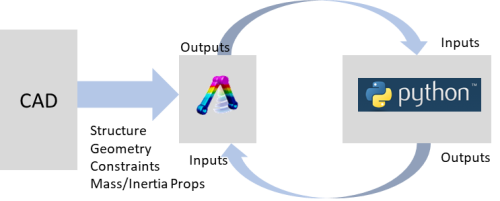
Key Features

- Build Mutli-body dynamics simulation models easily from your CAD models.
- Define inputs and output to and from the control system.
- Co-simulate with Simulink, MATLAB, or Python based control systems.
- Transfer entire simulation-ready multi-body dynamics model to Simscape Multibody for combined controls/mechnaical simulation.
- Within Simscape combine hydraulics, pneumatics, and electic power actuators with the controller and mechanical system.
- Updates to CAD model associatively update SimWise model.
Benefits
- CAD models can easily be used to evaluate controller preformance.
- Multiple simulation options integrate SimWise with the way you design control systems.
- Allows simulation of the entire integrated system.
- The right tool for the right job. CAD for parts/assembly definition, SimWise for multibody definition, Simulink, MATLAB, Simscape Multibody, or Python for control system definition.
- Allows controller to be evaluated earlier in the design cycle where design changes are handled easily, before any hardware is built.





