Solutions
For FEA Users
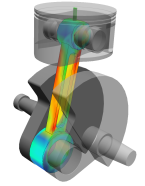
Solutions for Mechanical Finite Element Analysis (FEA)
SimWise FEA is a Finite Element Analysis tool that performs stress, normal modes, buckling, steady state and transient heat transfer, combined thermal and stress, and frequency response analyses on mechanical parts. It is highly automated and handles much of the complexity associated with FEA while offering powerful features for users who are steeped in the intricacies of the Finite Element Method.

SimWise FEA imports geometry from your CAD system and allows you to add structural and thermal specific entities to the model resulting in a functional structural prototype of your design. It simulates that prototype using advanced physics and mathematical techniques and presents the results of the simulation in various graphic and numeric formats. You can quickly determine whether your design is robust enough to operate as intended or if modifications are necessary. All on the computer, all without costly and time-consuming physical prototypes and before warranty issues arise.
CAD Import
SimWise FEA can read part and assembly models directly from the following CAD systems:
| Catia | NX | SOLIDWORKS |
| Solid Edge | Inventor | PTC Creo |
| Onshape | Alibre Design | IRONCAD |
SimWise FEA can also read from these industry standard formats: Parasolids, ACIS, STEP and IGES files. See SimWise CAD Integration for more details.
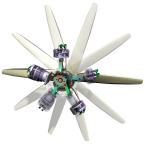
Join one of our SimWise FEA webinars
Mesh Generation
SimWise FEA contains a powerful mesh generator that can create meshes on parts that fail on other systems such as long, thin tubes. Controls are available to specify local mesh densities such as along an edge or on a face.
Material Properties
SimWise FEA supports Isotropic, Orthotropic, and Anisotropic material properties. If material properties are present in your CAD model, SimWise FEA will import the properties when it imports the model. Material properties can be read from material files from the following systems: SOLIDWORKS, ALGOR, Spaceclaim, Comsol, and external sources like Matweb.
Loads and Restraints
SimWise FEA has a rich set of functional objects that are added to your CAD model to build a functional structural prototype. These objects include:
- Concentrated loads, distributed loads, torques, and pressures
- Restraints and enforced displacements
- Prescribed temperatures, conductive and convective heat flux, and radiation
All these objects are applied to the underlying geometry, not to nodes and elements as in a traditional FEA product.
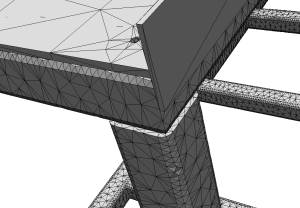
Joining Bodies with Incompatible Meshes
SimWise FEA can join bodies with incompatible meshes allowing assemblies made of multiple parts, even with different materials, to be analyzed as a single model.
FEA Solutions
SimWise FEA supports the following FEA solutions:
- Linear static - Computes deflection, strain and stress for materials with a linear stress/strain relationship.
- Steady state thermal - Computes temperature and thermal flux for models in a state of thermal equilibrium.
- Transient thermal - Computes temperature and thermal flux over time as a model transitions from one thermal state to another.
- Combined thermal/structural - Computes temperature, thermal flux, deflection, strain and stress on a model by first performing a steady state thermal analysis and then using the computed temperatures as a load for a linear static analysis.
- Normal modes - Computes the natural mode shapes and frequencies of a model during free vibration.
- Buckling - Calculates the buckling load magnitudes and the associated buckling modes for models under compressive loads.
- Frequency response analysis - Computes the deflection, strain and stress of the model when excited by a range of frequencies. Allows identification of frequencies to be avoided in operation.

Solver Technology
SimWise uses a fast iterative Finite Element Analysis solver that takes advantage of multi-core processors and which is based on a Preconditioned Conjugate Gradient method. SimWise FEA exclusively uses ten-node tetrahedral elements and the solver is optimized for this type of problem.
Results
SimWise FEA can display FEA results as shaded contours, deformed shapes, or animations. In addition to these engineering values, SimWise FEA also calculates factors of safety and errors in the stress results and both of these can be displayed as shaded contours. Transient and Frequency response results can be displayed on a graph, and all results can be output in an HTML report.
Adaptivity means Confidence
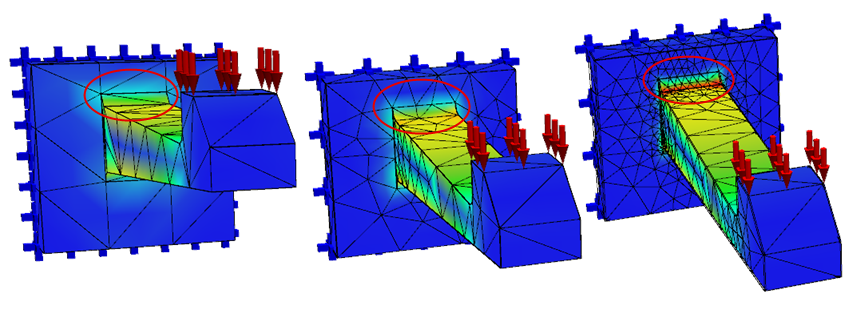
The error results can be used to drive an iterative solution process called h-adaptivity where the error results are used to refine the Finite Element mesh in areas with large error values and use that new mesh to run another solution. The errors in the new solution are compared to a goal and if error values in the model still exceed the goal, the process is repeated with successive mesh refinements and analyses until the error goal is achieved. Confidence in the results are increased and no special knowledge about appropriate meshing techniques is required.





