Dynamic Designer Motion
CAD Embedded Motion Simulation
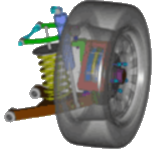
Step-by-Step: Using Dynamic Designer Motion
Using Dynamic Designer Motion is easy. In general, to see your model in motion, you have to execute the following steps.
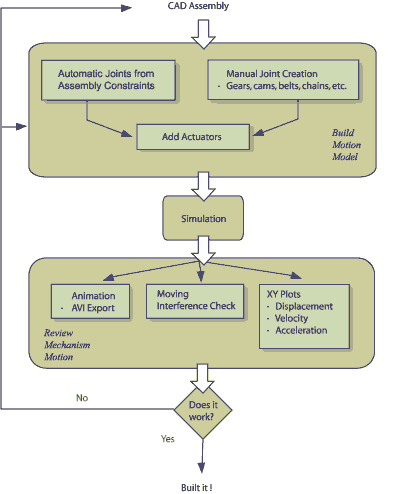
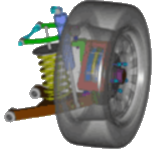
Using Dynamic Designer Motion is easy. In general, to see your model in motion, you have to execute the following steps.
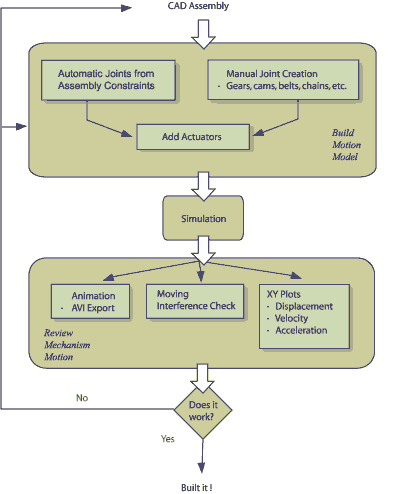
DST Introduces SimWise Subscription Plans. Read the press release »
DST Announces SimWise V10.1. Read the press release »
DST Announces SimWise V10.0. Read the press release »
DST Presents STURDY Simulator Research at NAFEMS World Congress. Read the press release »
DST Launchs New Autodesk Inventor Module for STURDY Act Compliance. Read the press release »
Toll Free: (800)-766-6615
Phone: +1-(734)-446-6935
Fax: +1-(734)-259-4207
Phone: +1-(415)-775-1020